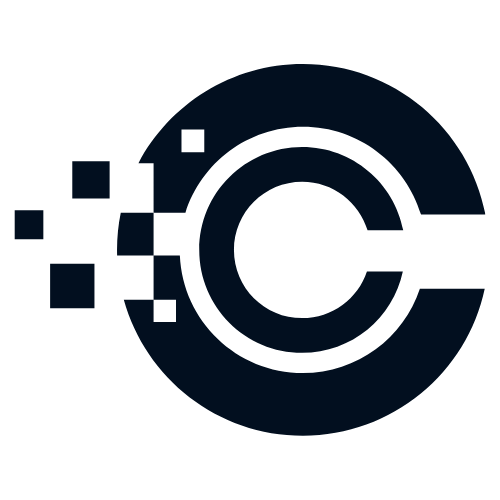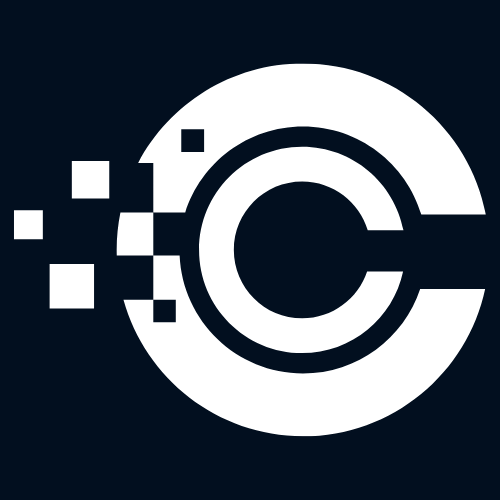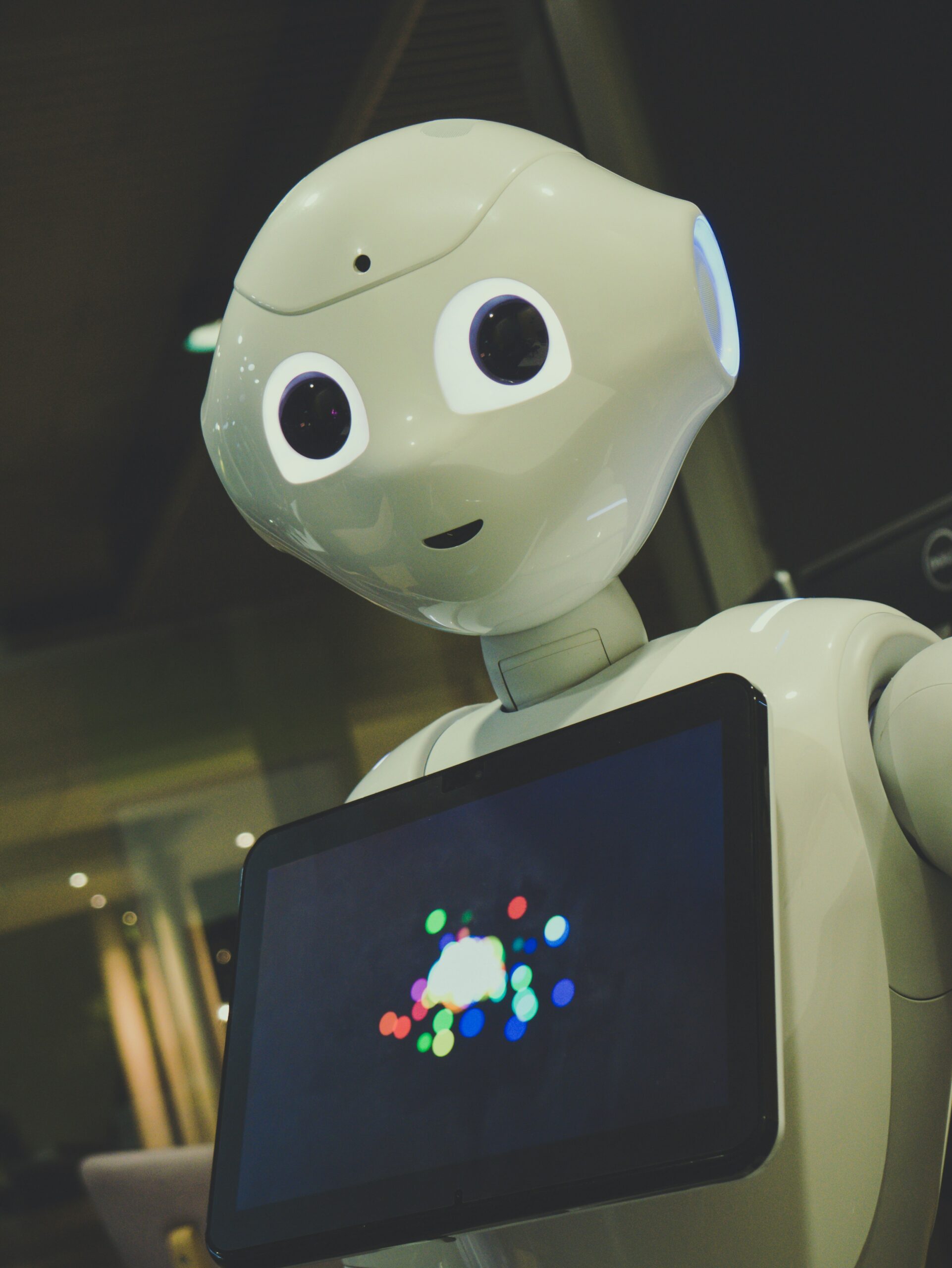Artificial Intelligence (AI) has revolutionized various industries, and one of its exciting applications is image creation. With AI-powered tools, even beginners can now generate stunning images without any prior design experience. In this article, we will explore how to use AI to create images, focusing on Microsoft Co-Pilot, a cutting-edge AI assistant. We will also discuss best practices for refining your creations and guidelines for fair use of the images.
Understanding Microsoft Co-Pilot
Microsoft Co-Pilot is an AI-powered tool that assists developers in writing code by providing intelligent suggestions. It leverages the power of OpenAI’s GPT-3 language model to offer contextually relevant code completions. While Co-Pilot is primarily designed for coding, its capabilities extend beyond that. By harnessing its creative potential, you can utilize Co-Pilot to generate unique and visually appealing images.
Getting Started with AI Image Creation
1. Visit the Microsoft Co-Pilot website: https://copilot.github.com/ (Paid Version) OR Copilot with GPT-4 (bing.com) (Microsoft’s Free Version)
2. Sign in or create a new account to access the Co-Pilot interface (not needed with Bing.com).
3. Familiarize yourself with the user interface, which includes a code editor and a sidebar with various options.
4. To generate an image, ask Co-Pilot to draw you an image (start by describing the desired visual elements, such as colors, objects, or scenes, using natural language in the code editor).
5. Co-Pilot will provide suggestions based on your description, allowing you to refine and iterate until you achieve the desired image.
Best Practices for Refining AI-Generated Images
1. Experiment with different descriptions: Co-Pilot responds to the input you provide, so try various descriptions to explore different image possibilities.
2. Be specific and detailed: The more precise your description, the better Co-Pilot can understand your vision and generate accurate suggestions.
3. Iterate and refine: Use the suggestions provided by Co-Pilot as a starting point and iterate on them to refine the image until it aligns with your creative vision.
4. Combine multiple suggestions: Co-Pilot often offers multiple suggestions for a given description. Experiment with combining elements from different suggestions to create unique and captivating images.
5. Embrace the unexpected: Sometimes, Co-Pilot may surprise you with unexpected but interesting image interpretations. Don’t be afraid to explore these unconventional ideas and incorporate them into your designs.
Fair Use Guidelines for AI-Generated Images
When using AI-generated images, it is essential to adhere to fair use guidelines and respect copyright laws. Here are some key points to keep in mind:
1. Attribution: If you use AI-generated images created with Co-Pilot for commercial or public purposes, consider providing attribution to acknowledge the AI’s contribution.
2. Originality: While AI-generated images can be highly creative, it’s crucial to ensure that your final composition is sufficiently transformed and different from the original suggestions to avoid potential copyright infringement.
3. License and permissions: If you plan to use AI-generated images for commercial purposes or in a context that requires specific permissions, ensure that you have the necessary licenses or permissions from the relevant parties.
Remember, AI-generated images are a powerful tool for creativity, but it’s crucial to use them responsibly and ethically.
Conclusion
AI has opened up exciting possibilities for image creation, enabling beginners to unleash their creativity without the need for extensive design skills. Microsoft Co-Pilot, with its AI-powered suggestions, offers a user-friendly interface to generate captivating images. By following best practices and respecting fair use guidelines, you can refine your AI-generated images and incorporate them into your projects with confidence. Embrace the power of AI and embark on a journey of limitless creativity!