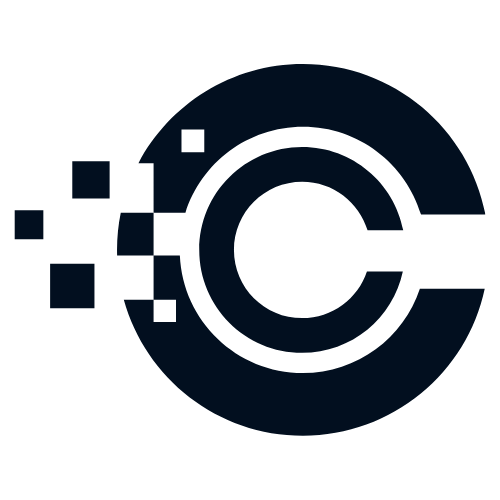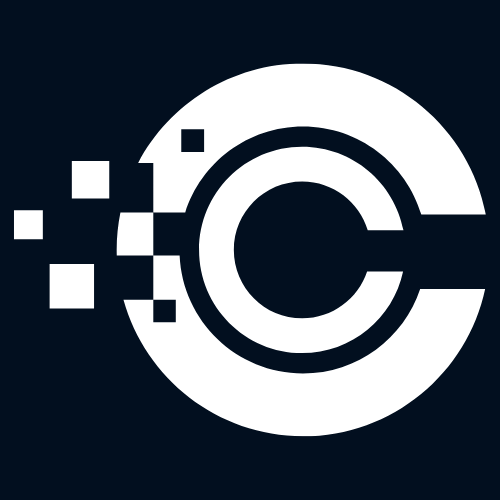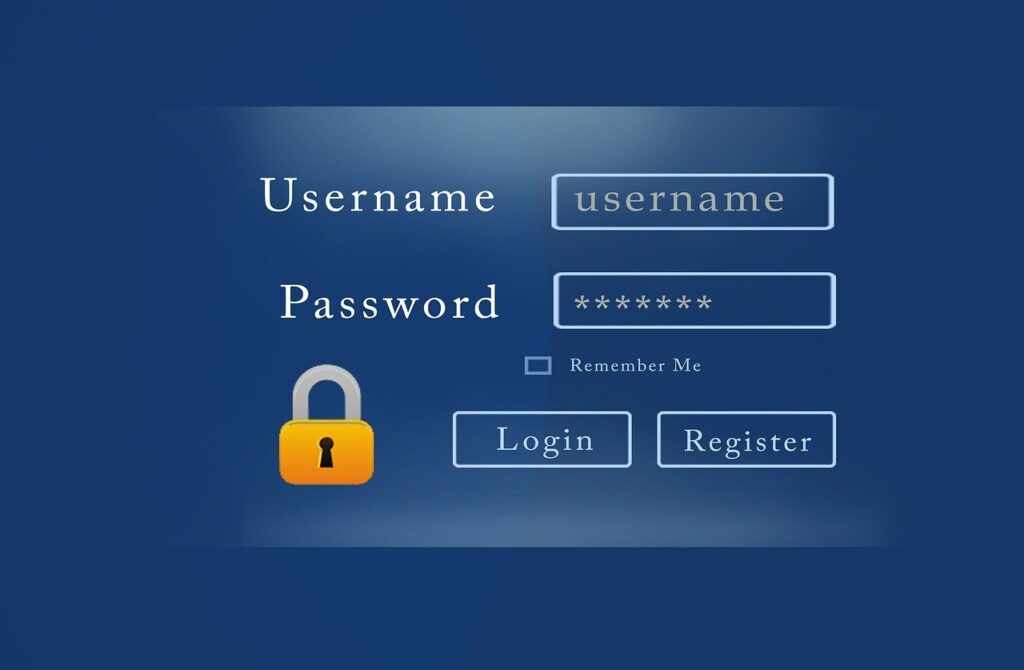Introduction
In today’s digital age, where we have countless online accounts and services, it’s crucial to prioritize the security of our passwords. While password managers are a popular and effective tool for managing passwords, not everyone feels comfortable using them. If you’re one of those individuals, this article will provide you with practical advice on alternative ways to manage your passwords without relying on a password manager.
Reasons to Avoid Using a Password Manager
Before we delve into the alternatives, let’s explore some common reasons why people may choose not to use a password manager:
- Security Concerns: Some individuals worry about the security of password managers and fear that their passwords could be compromised.
- Dependency: People may prefer not to rely on a single tool or service to manage their passwords, preferring to have more control over their own security.
- Cost: While many password managers offer free versions, some individuals may not want to pay for additional features or premium subscriptions.
- Usability: For some users, the learning curve associated with using a password manager may be a deterrent, as they prefer simpler solutions.
Alternatives to Password Managers
If you’re not comfortable using a password manager, don’t worry! There are still effective ways to manage your passwords securely. Here are some alternatives:
1. Create Strong and Unique Passwords
One of the simplest ways to enhance your password security is by creating strong and unique passwords for each of your accounts. Avoid using common passwords or personal information, and instead, opt for a combination of uppercase and lowercase letters, numbers, and special characters.
2. Use Password Formulas
A password formula is a method of generating unique passwords based on a pattern that you can easily remember. For example, you could use the first letter of each word in a memorable phrase combined with the account’s name or initials. This approach allows you to create complex passwords without relying on a password manager.
3. Utilize Two-Factor Authentication (2FA)
Two-Factor Authentication adds an extra layer of security to your accounts by requiring a second form of verification, such as a fingerprint, SMS code, or an authentication app. Enabling 2FA significantly reduces the risk of unauthorized access, even if your password is compromised.
4. Store Passwords Offline
If you prefer to have physical control over your passwords, you can store them offline. Consider using a password-protected document or a secure USB drive to keep track of your passwords. Even writing them down and securing them isn’t a bad approach. There may be some opposing opinions on this, but just image you wake up one day and can’t remember your passwords or no one else can access them — then what? Just make sure to keep these physical copies in a safe and secure location.
5. Utilize Browser Password Managers
Most modern web browsers offer built-in password managers that can store and autofill your passwords. While these may not have all the features of dedicated password managers, they can still provide a convenient and secure way to manage your passwords.
6. Employ Password Encryption Tools
If you’re concerned about the security of your passwords, you can encrypt them using encryption tools or software. This adds an extra layer of protection to your passwords, ensuring that only you can access and decrypt them.
Additional Reading
If you’d like to explore more about password management and security, here are some recommended resources:
- Creating a Strong Password – Federal Trade Commission
- Your Guide to Password Managers – CNET
- The Best Password Managers for 2021 – Wired
Remember, while password managers are a convenient and secure option, there are alternatives available if you choose not to use them. The most important thing is to prioritize the security of your passwords and find a method that works best for you.