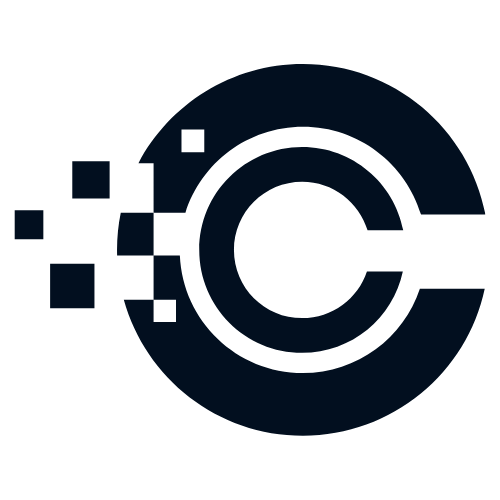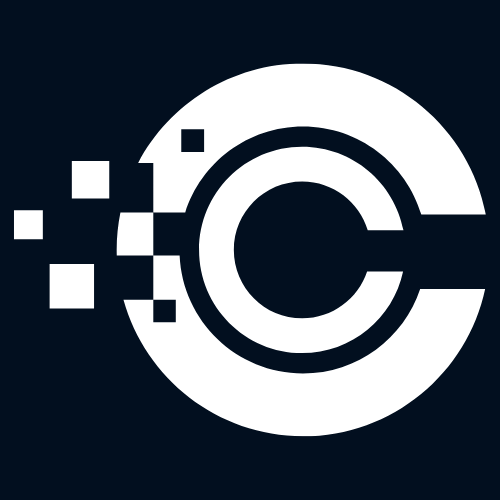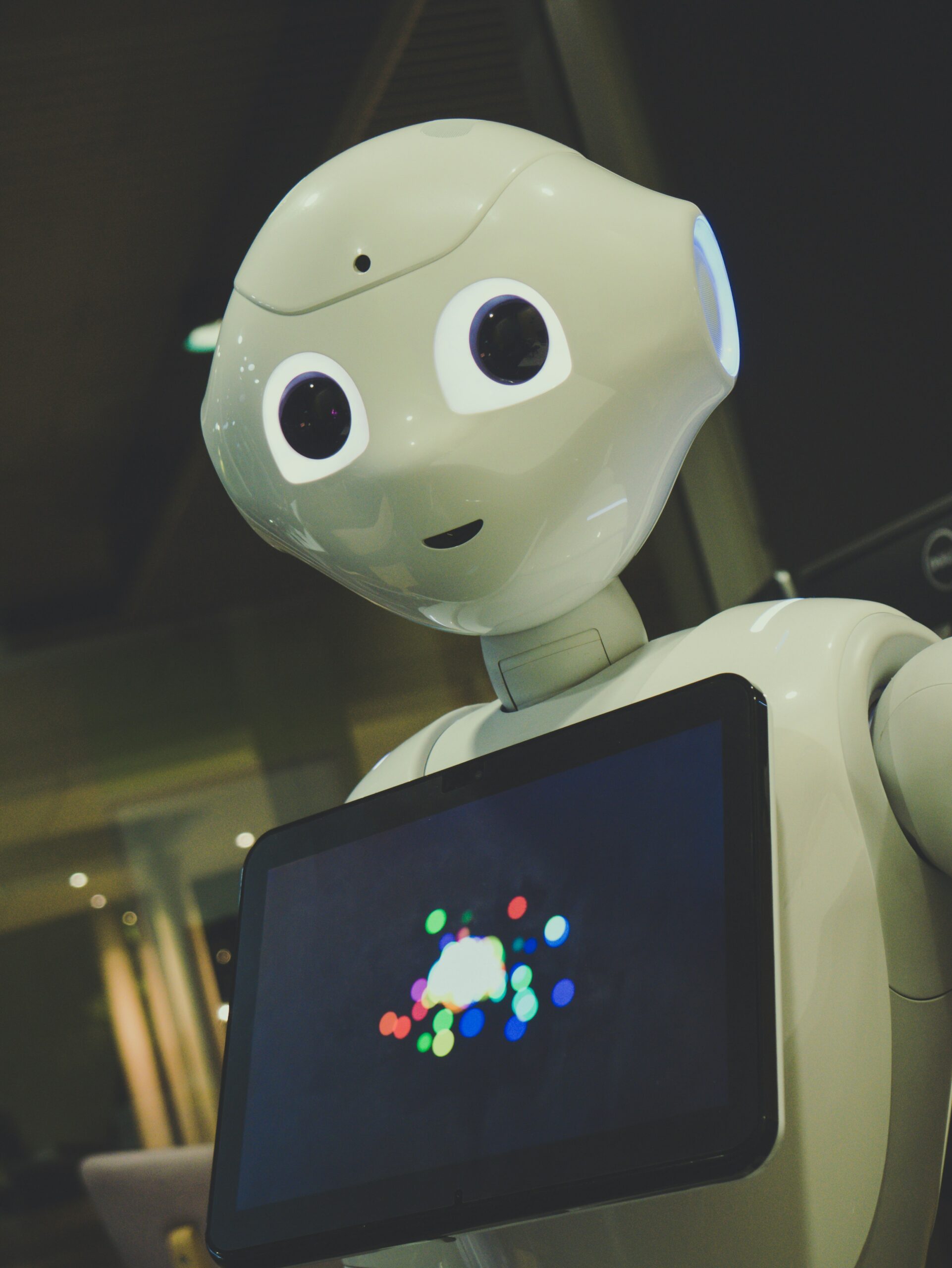Are you fascinated by the idea of AI creating images based on your own imagination? Look no further than Dall-e, an incredible AI model developed by OpenAI. In this beginner’s guide, we’ll walk you through the process of finding Dall-e, using prompts to generate images, and even introduce you to other AI models that can create images for you. Let’s dive in!
What is Dall-e?
Dall-e is a powerful AI model created by OpenAI. It uses a combination of deep learning and generative algorithms to generate unique images based on textual prompts. The name “Dall-e” is a combination of the famous artist Salvador Dali and the animated character WALL-E, representing the model’s ability to create surreal and imaginative images.
How to Find Dall-e
Finding Dall-e is as easy as visiting the official OpenAI website. Simply head over to their website and explore the Dall-e section. OpenAI provides detailed information about Dall-e, its capabilities, and how to access it. You can also find examples of images generated by Dall-e to get an idea of its artistic prowess.
You can also find Dall-e technology with Microsoft Co-Pilot (Bing.com). This prompt will draw you images without having to sign up or anything.
Pro Tip: Due to the high demand and limited access, OpenAI periodically opens up access to Dall-e for public use. Keep an eye out for any announcements or waitlist opportunities to get a chance to use this amazing AI model.
Using Prompts to Generate Images
Once you have access to Dall-e, using prompts to generate images is a breeze. Here’s a step-by-step guide:
- Think of a specific image or concept you want Dall-e to generate.
- Formulate a clear and concise prompt that describes your desired image. For example, “a red apple with a face wearing sunglasses.”
- Enter the prompt into Dall-e’s interface or API, depending on the platform you are using.
- Wait for Dall-e to work its magic and generate a unique image based on your prompt.
- Explore different variations by tweaking your prompts. For example, you can try “a green apple with a face wearing sunglasses” or “a red apple with a smiley face.”
Remember, Dall-e’s creativity is vast, so don’t be afraid to experiment with different prompts to see what kind of images it can generate.
Here’s an example of an image create from the following steps

- Go to Open.ai
- In the top left hand prompt box, I typed this prompt:
-
a breathtaking landscape of a mysterious forest with a waterfall and sunshine
-
- The image is generated
- Right click on the image to save
As you can see it is pretty simple. Understanding how to give additional prompts to refine your picture is important. But be aware that the same prompt will never create the same exact image and that all images are unique. So if you make adjustments to your prompt it will change significantly from your first image.
Other AI Models for Image Creation
While Dall-e is a remarkable AI model for image generation, there are other equally impressive models you can explore. Here are a few examples:
- This Person Does Not Exist: This AI model generates realistic human faces that do not exist in reality. It’s a fascinating tool for creating fictional characters or generating unique profile pictures.
- DeepArt: DeepArt allows you to transform your photos into famous art styles, mimicking the techniques of renowned artists. It’s a great way to add an artistic touch to your personal photographs.
- Runway ML: Runway ML is a platform that hosts various AI models for creative purposes. It offers a wide range of tools, including image generation, style transfer, and much more.
Exploring these additional AI models can provide you with a diverse set of creative tools to unleash your imagination.
Conclusion
Dall-e and other AI models have revolutionized the way we interact with technology and unleash our creativity. With Dall-e, you can prompt an AI to generate unique images based on your imagination. Remember to visit the official OpenAI website to access Dall-e and follow the steps outlined in this guide. Additionally, don’t forget to explore other AI models like “This Person Does Not Exist,” “DeepArt,” and “Runway ML” to further enhance your creative endeavors. Enjoy the journey of bringing your ideas to life through the power of AI!