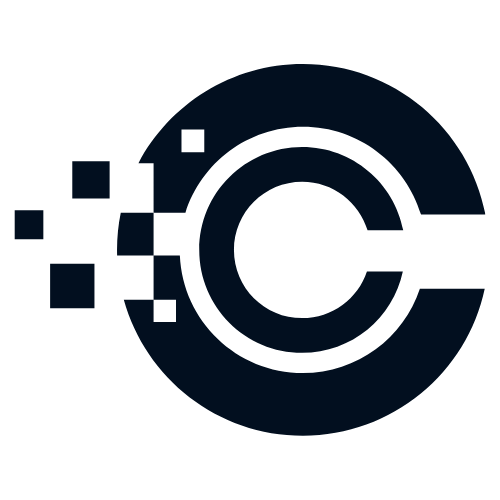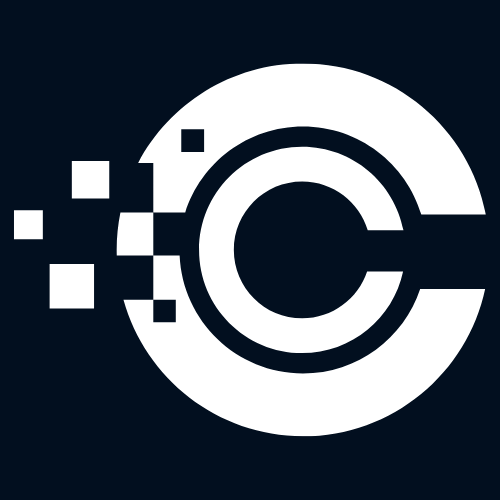Differences between ClickUp and Jira
Before we dive into the pros and cons of ClickUp and Jira for Scrum Teams, let’s first understand the key differences between the two software:
| ClickUp | Jira |
|---|---|
| Cloud-based project management tool | On-premise or cloud-based project management tool |
| Offers a simple and intuitive user interface | Offers a highly customizable user interface |
| Provides a wide range of features for task management, collaboration, and communication | Offers extensive features for issue tracking, project management, and agile development |
Pros and Cons of ClickUp for Scrum Teams
Pros:
- Easy-to-use interface for managing tasks and projects
- Efficient communication and collaboration features
- Flexible and customizable workflows
Cons:
- Limited reporting and analytics capabilities
- Less suitable for large-scale enterprise projects
- Integration options are limited compared to Jira
Pros and Cons of Jira for Scrum Teams
Pros:
- Powerful reporting and analytics features for tracking sprint progress
- Highly customizable workflows to fit specific project requirements
- Extensive integration options with other tools and services
Cons:
- Steep learning curve for new users
- Complex user interface compared to ClickUp
- Requires technical expertise for setup and configuration
Features for Scrum Teams
Both ClickUp and Jira offer features that are beneficial for Scrum Teams:
- Reporting on Sprints: Jira provides comprehensive reporting and analytics features to track the progress of sprints, including burn-down and burn-up charts. ClickUp offers basic reporting capabilities but lacks the depth provided by Jira.
- Dashboard Analytics: Jira offers customizable dashboards that allow teams to visualize project metrics and track key performance indicators. ClickUp also provides dashboard analytics, but with fewer customization options.
- Ease of Use: ClickUp is known for its user-friendly interface, making it easier for Scrum Teams to quickly adapt and start using the software. Jira, on the other hand, has a steeper learning curve but offers more flexibility and customization options once mastered.
- Flexibility: Jira is highly customizable and can be tailored to fit specific project requirements. ClickUp offers some customization options, but it is more limited compared to Jira.
- Document Repositories: Both ClickUp and Jira provide document repositories for storing and sharing project-related files. Jira’s document management capabilities are more advanced and offer better organization and search functionality.
- Communication: ClickUp and Jira both offer communication features such as comments, mentions, and notifications to facilitate collaboration within Scrum Teams.
- Integrations: Jira has a vast ecosystem of integrations with other tools and services, allowing Scrum Teams to connect their project management workflows with other systems. ClickUp also offers integrations but has a more limited selection.
Recommendation for Scrum Teams
Based on extensive research and analysis, we recommend Scrum Teams to use Jira for their project management needs. Although ClickUp offers a user-friendly interface and essential features, Jira’s robust reporting and analytics capabilities, extensive customization options, and wide range of integrations make it the better choice for Scrum Teams. To learn more about Jira, visit their website.