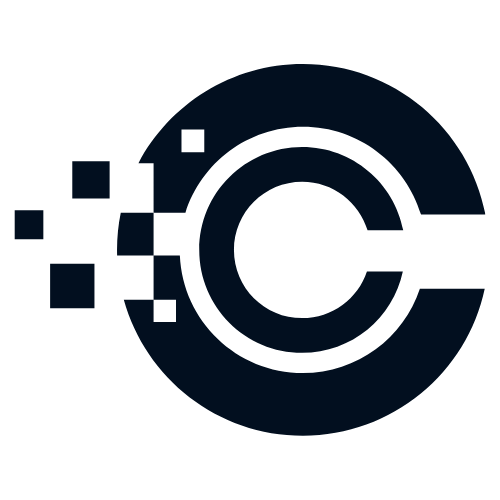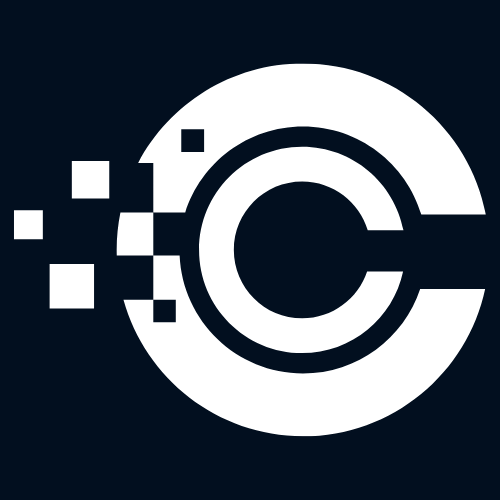Spam emails are annoying, unwanted, and sometimes dangerous messages that clutter your inbox and waste your time. They can also expose you to scams, malware, and identity theft. Fortunately, there are some effective ways to stop spam emails from reaching your inbox and get rid of the ones that are already there. In this article, I will share some tips and tools that will help you deal with spam emails like a pro.
What is Spam Email?
Spam email is any unsolicited message that is sent to a large number of recipients, usually for advertising or fraudulent purposes. Spam email can come from legitimate businesses that want to promote their products or services, or from malicious actors that want to trick you into revealing your personal or financial information, or downloading harmful software.
Some common types of spam email are:
- Phishing emails: These are emails that pretend to be from a trusted source, such as your bank, your email provider, or a government agency. They often ask you to click on a link or open an attachment that leads to a fake website or a malware download. The goal is to steal your login credentials, your credit card details, or your identity.
- Spoofing emails: These are emails that use a forged sender address or name to make you think they are from someone you know or trust. They may ask you to send money, share personal information, or click on a malicious link or attachment.
- Promotional emails: These are emails that offer you deals, discounts, coupons, freebies, or other incentives to buy something or sign up for something. They may come from legitimate businesses that you have interacted with before, or from unknown sources that have obtained your email address from somewhere else.
- Newsletter emails: These are emails that provide you with news, updates, tips, or other information related to a topic of your interest. They may come from websites, blogs, magazines, or organizations that you have subscribed to, or from sources that have added you to their mailing list without your consent.
How to Stop Spam Emails
The best way to deal with spam emails is to prevent them from reaching your inbox in the first place. Here are some steps you can take to stop spam emails:
- Train your spam filter: Most email clients have a built-in spam filter that automatically detects and moves spam emails to a separate folder. You can help your spam filter learn by reporting any spam emails that slip through to your inbox, and by marking any legitimate emails that end up in your spam folder as not spam. This way, your spam filter will become more accurate and efficient over time.
- Block spam email addresses: If you keep receiving spam emails from the same sender, you can block their email address from ever reaching your inbox again. Most email clients have an option to block or blacklist specific email addresses or domains. You can usually find this option by clicking on the sender’s name or the three-dot icon next to the email.
- Use an email alias: An email alias is a secondary email address that you can use for different purposes, such as signing up for online services, shopping, or newsletters. This way, you can keep your primary email address private and avoid exposing it to spammers. You can create multiple email aliases and manage them from one account. Some email providers offer this feature for free, such as Gmail and Outlook. Apple also has a great feature called “Hide my email” which provides you unlimited emails that forward to your main email. Then you can deactivate these emails anytime you want if spam starts to get too much.
- Change your email privacy settings: When you sign up for online accounts, make sure to review the privacy settings and opt out of any options that allow the site to share your email address with third parties or send you promotional emails. Also, look out for any pre-selected check boxes that indicate your consent to receive marketing emails or newsletters. You can usually find these settings in the account settings or preferences section of the site.
- Unsubscribe from unwanted newsletters or mailing lists: If you receive too many newsletters or mailing lists that you don’t read or care about, you can unsubscribe from them and reduce the clutter in your inbox. Most legitimate newsletters and mailing lists have an unsubscribe link at the bottom of the email that allows you to opt out easily. However, be careful not to click on any unsubscribe links in phishing or spoofing emails, as they may lead you to malicious sites or confirm your email address to spammers.
Conclusion
Spam emails are a nuisance that can affect your productivity, security, and privacy. However, by following the tips and tools in this article, you can stop spam emails from taking over your inbox and get rid of them permanently. Remember to be careful and vigilant when opening and responding to emails, and never click on any links or attachments that look suspicious or unfamiliar. Stay safe and happy emailing!