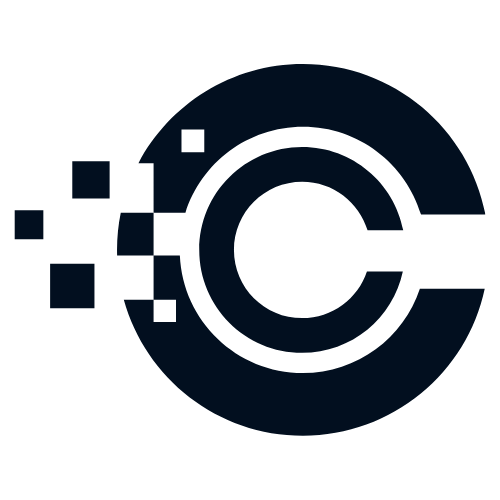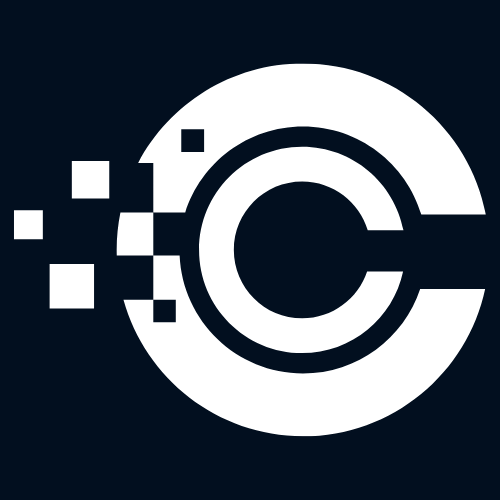A VPN, or Virtual Private Network, is a tool that allows you to create a secure connection to another network over the internet. It provides you with privacy and anonymity by encrypting your internet traffic and hiding your IP address. In this article, we will discuss what a VPN is, why you would want to use it, when to use it, and how to use it.
What is a VPN?
A VPN works by routing your internet connection through a server located in a different country or region. This server acts as a middleman between you and the internet, encrypting your data and hiding your IP address. This makes it difficult for anyone to track your online activities or steal your personal information.
Why Use a VPN?
There are several reasons why you might want to use a VPN:
- Privacy and Security: A VPN encrypts your internet traffic, ensuring that your online activities are private and secure. This is especially important when using public Wi-Fi networks, as they are often unsecured and prone to hacking.
- Access Blocked Content: With a VPN, you can bypass geo-restrictions and access content that is blocked in your country. This includes streaming services, social media platforms, and websites.
- Anonymous Browsing: By hiding your IP address, a VPN allows you to browse the internet anonymously. This prevents websites and advertisers from tracking your online activities and collecting your personal data.
When to Use a VPN?
There are various situations where using a VPN can be beneficial:
- When Traveling: When you travel to a different country, you may encounter restrictions on certain websites or services. By using a VPN, you can bypass these restrictions and access your favorite content.
- When Using Public Wi-Fi: Public Wi-Fi networks are often unsecured, making it easy for hackers to intercept your data. By using a VPN, you can protect your sensitive information and browse the internet securely.
How to Use a VPN?
Using a VPN is relatively simple:
- Choose a VPN Provider: There are many VPN providers available, each offering different features and pricing plans. Some popular VPNs include ExpressVPN, NordVPN, and CyberGhost.
- Download and Install the VPN App: Once you have chosen a VPN provider, download and install their app on your device. Most VPNs offer apps for Windows, Mac, iOS, and Android.
- Launch the VPN App: Open the VPN app and sign in with your account credentials. You may need to choose a server location before connecting.
- Connect to a Server: Select a server location from the VPN app’s list of available servers and click the connect button. This will establish a secure connection to the internet.
- Browse the Internet Safely: Once connected, you can browse the internet securely and access blocked content. Your internet traffic will be encrypted and your IP address will be hidden.
Recommended VPNs
Here are some recommended VPN providers:
- ExpressVPN: Known for its fast speeds and strong security features, ExpressVPN is a popular choice among VPN users.
- NordVPN: NordVPN offers a large network of servers and advanced privacy features, making it a reliable option for protecting your online activities.
- CyberGhost: CyberGhost is known for its user-friendly interface and affordable pricing plans, making it suitable for beginners.
Should You Use a VPN?
Whether or not you should use a VPN depends on your specific needs and concerns. If you value privacy and security, and want to access blocked content, then using a VPN is recommended. As for the cost, VPN pricing varies depending on the provider and the length of the subscription. Generally, you can expect to spend around $5 to $10 per month for a reliable VPN service.
In conclusion, using a VPN can provide you with privacy, security, and access to blocked content. It is a valuable tool for protecting your online activities and ensuring your data remains secure. Consider your needs and choose a reputable VPN provider that suits your requirements.