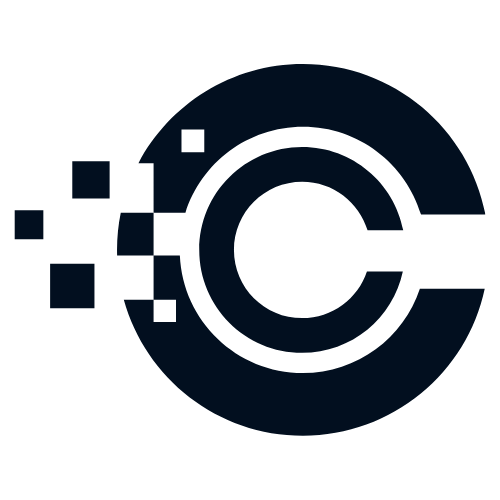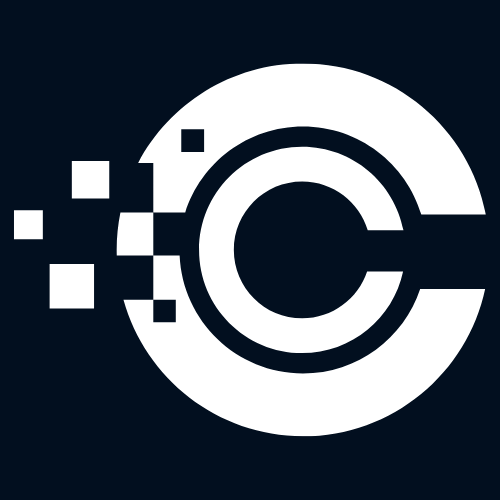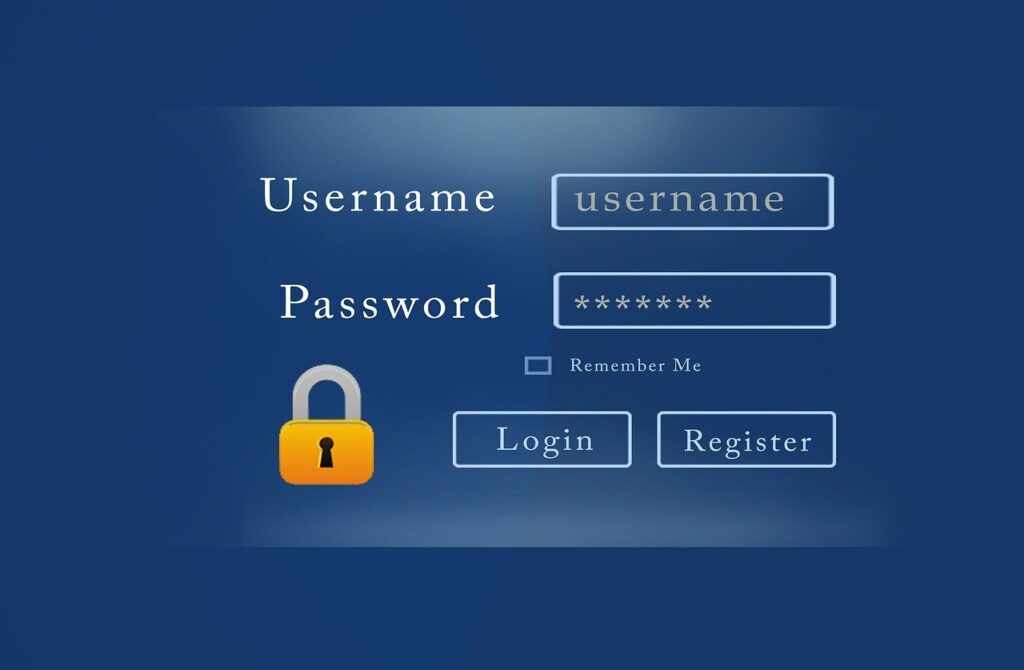In this digital age, where we are constantly bombarded with online accounts and passwords, it can be overwhelming to keep track of them all. That’s where password managers come to the rescue. A password manager is a secure tool that helps you generate, store, and manage all your passwords in one place. It eliminates the need to remember multiple complex passwords, making your online experience more convenient and secure.
Amazing Benefits of a Password Manager
Using a password manager offers a multitude of benefits that can greatly enhance your online security:
- Enhanced Security: Password managers generate strong, unique passwords for each of your accounts, reducing the risk of unauthorized access. This ensures that even if one account is compromised, your other accounts remain safe.
- Convenience: With a password manager, you only need to remember one master password to access all your accounts. This eliminates the need to memorize multiple passwords or write them down on sticky notes, reducing the chances of them being lost or stolen.
- Time-saving: Password managers automatically fill in your login credentials, saving you the hassle of typing them in every time. This can be particularly useful when dealing with multiple accounts or logging in from different devices.
- Secure Password Storage: Password managers store your passwords in an encrypted format, ensuring that they are protected from hackers and data breaches. This provides an additional layer of security compared to storing passwords in a document or spreadsheet.
- Multi-device Syncing: Most password managers offer the convenience of syncing your passwords across multiple devices, such as your computer, smartphone, or tablet. This means you can access your passwords anytime, anywhere.
Practical Uses
Password managers are useful in various situations, including:
- Creating Strong Passwords: When signing up for a new account, a password manager can generate a strong, unique password for you, ensuring that it meets the recommended security standards.
- Changing Passwords: If you suspect that one of your accounts has been compromised or if you simply want to update your passwords regularly, a password manager can make the process quick and easy.
- Logging In: Instead of struggling to remember your login credentials for different websites and apps, a password manager can automatically fill in the details for you, saving you time and frustration.
- Sharing Passwords: Some password managers allow you to securely share passwords with trusted individuals, such as family members or colleagues, without revealing the actual password.
Top-rated Password Managers
Here are some of the top-rated password managers available:
These password managers have been highly recommended for their security features, user-friendly interfaces, and cross-platform compatibility. It is important to choose a password manager that aligns with your specific needs and preferences.