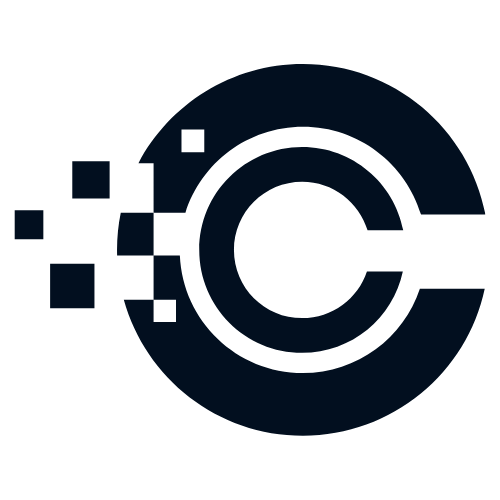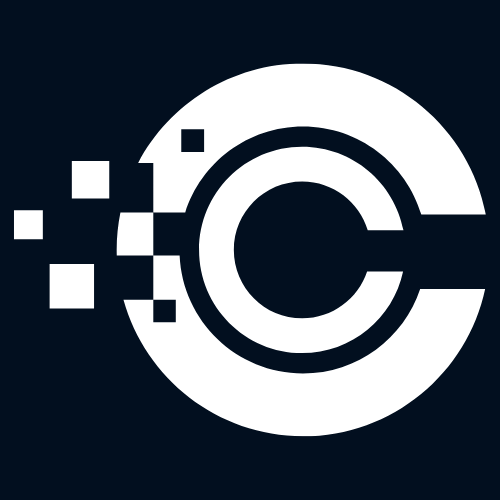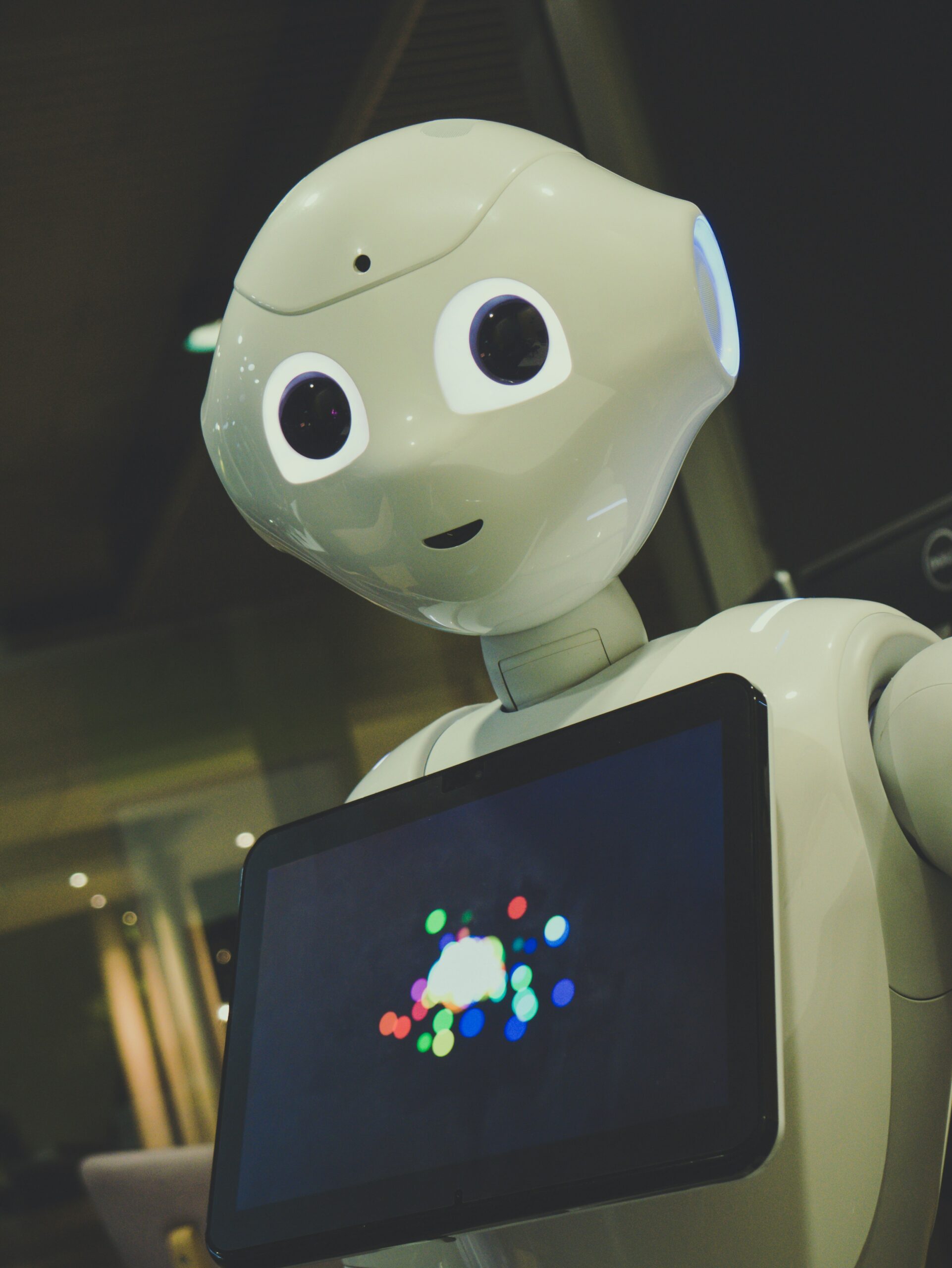With the increasing number of online accounts and digital platforms we use on a daily basis, it’s no surprise that we have hundreds of passwords to remember. From email accounts to social media profiles, online banking to shopping websites, the list keeps growing. Ensuring the security of our passwords has become more important than ever, but at the same time, we need a convenient way to manage them without constantly worrying about forgetting or losing them.
Best Practices
- Create strong and unique passwords: Use a combination of uppercase and lowercase letters, numbers, and special characters to create strong passwords. Avoid using common phrases or easily guessable information like birthdays or pet names.
- Use a password manager: Password managers are convenient tools that securely store and organize all your passwords in one place. They eliminate the need to remember multiple passwords and can generate strong passwords for you. Some popular password managers include LastPass, Dashlane, and 1Password.
- Enable two-factor authentication: Two-factor authentication adds an extra layer of security to your accounts by requiring a second form of verification, such as a fingerprint scan or a unique code sent to your mobile device. Enable this feature whenever possible to protect your accounts from unauthorized access.
- Regularly update passwords: It’s important to update your passwords periodically, especially for sensitive accounts like online banking or email. Aim to change your passwords every few months to ensure maximum security.
- Avoid sharing passwords: Never share your passwords with anyone, including friends or family members. Each person should have their own unique login credentials for their accounts.
Password Managers
While password managers offer convenience and security, it’s important to be aware of their risks and benefits. Here are some key points to consider:
Risks:
- Single point of failure: If the password manager’s security is compromised, all your passwords could be at risk.
- Dependency on a master password: Remembering a strong master password is crucial as it grants access to all your stored passwords.
- Compatibility issues: Some password managers may not be compatible with certain devices or browsers.
Benefits:
- Convenience: Password managers save time and effort by automatically filling in login information for you.
- Stronger passwords: Password managers can generate complex and unique passwords that are difficult to crack.
- Secure storage: Password managers use encryption to protect your passwords, making them safer than storing them in a text document or using the same password for multiple accounts.
For more information on password security and password managers, you can visit the following resources: