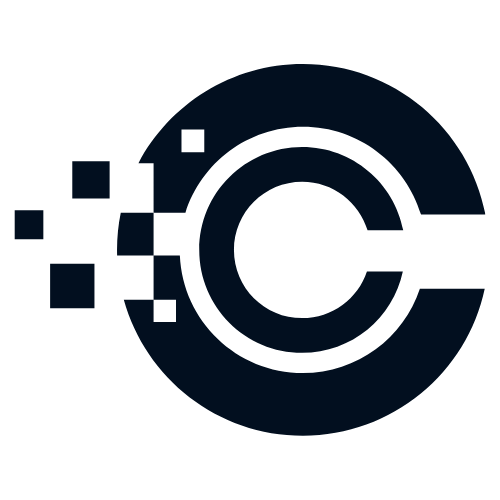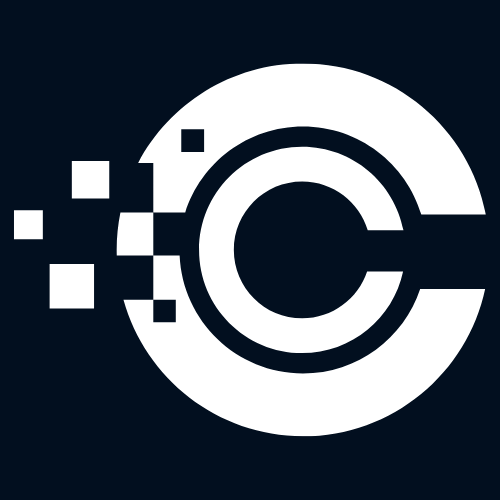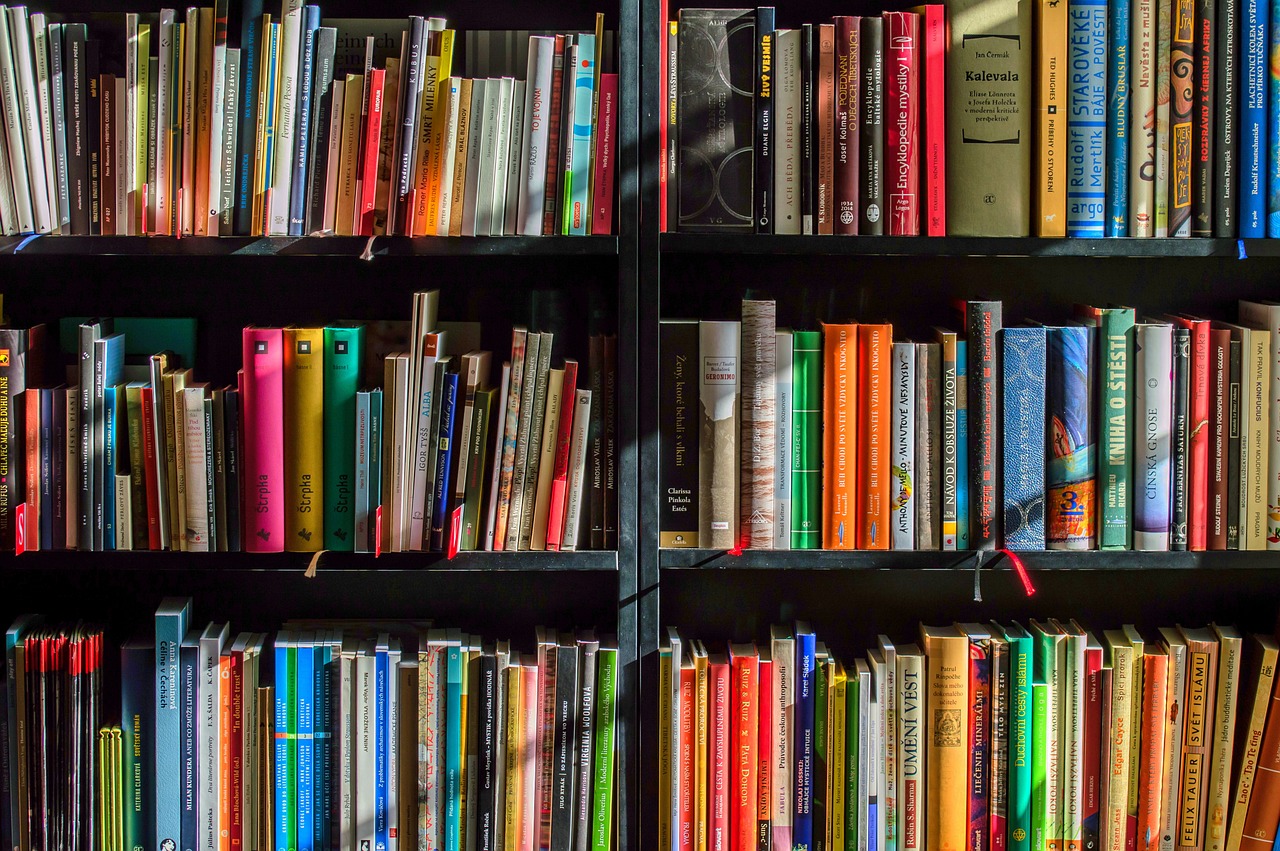If your child has those “Book Fairs” at school during the year and he/she is always asking for money to buy book, this is a great piece of technology to make all that easier. This app allows you to add money to it and acts like a virtual wallet. The best part is that the kids don’t need to have a device or anything. At the checkout of the book fair, the kids can provide their name their wallet can be looked up. It’s an easy process. Here’s how to set it.
Step-by-Step Guide to Getting Started:
Create an Account:
- Visit the Scholastic eWallet website.
- Click on the “Sign Up” or “Create Account” button.
- Fill in your personal information, including your name, email address, and contact details.
- Choose a strong password for your account.
Verification:
- Verify your email address by clicking on the link sent to your inbox.
Link Your Bank Account:
- Navigate to the “Account Settings” section.
- Add your bank account details securely.
- Verify your bank account to enable transfers.
Load Funds:
- Transfer funds from your linked bank account to your Scholastic eWallet.
- You can set up automatic transfers or load funds manually as needed.
Explore the Dashboard:
- Log in to your Scholastic eWallet account.
- Explore your dashboard, where you can view your balance, transaction history, and other account details.
Benefits of Scholastic eWallet:
Efficient Financial Management:
- Easily manage and track educational expenses, including tuition fees, textbooks, and supplies.
Security and Fraud Protection:
- Scholastic eWallet employs robust security measures to protect your financial data, reducing the risk of fraud.
Convenience:
- No more hassle of carrying cash or writing checks; payments can be made from your computer or mobile device.
Real-time Notifications:
- Receive instant notifications for transactions, helping you stay updated on your spending.
Accessibility:
- Access your eWallet account 24/7, allowing you to make payments or check your balance at your convenience.
Budgeting Assistance:
- Set spending limits and receive alerts when you approach or exceed your budget.
Streamlined Transactions:
- Educational institutions can easily receive payments from students and parents, reducing administrative overhead.
Parental Control:
- Parents can monitor and control their children’s spending through the eWallet, ensuring responsible financial habits.
In Conclusion:
The Scholastic eWallet is making it easier for students, parents, and educational institutions to manage and track expenses efficiently. With its user-friendly interface and a plethora of benefits, it’s no wonder that this digital payment solution is becoming increasingly popular in schools and colleges across the nation.